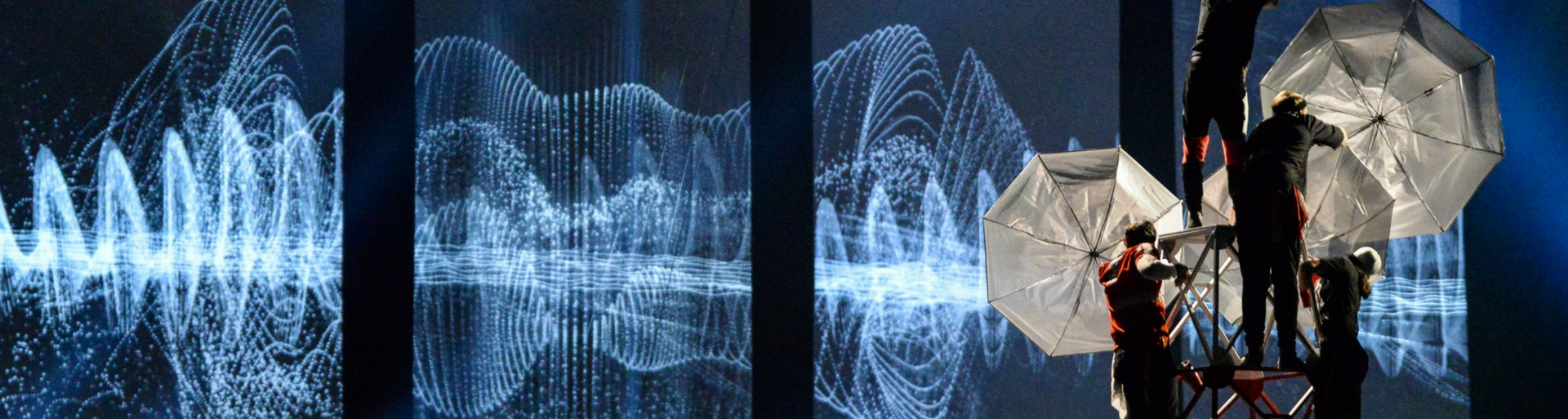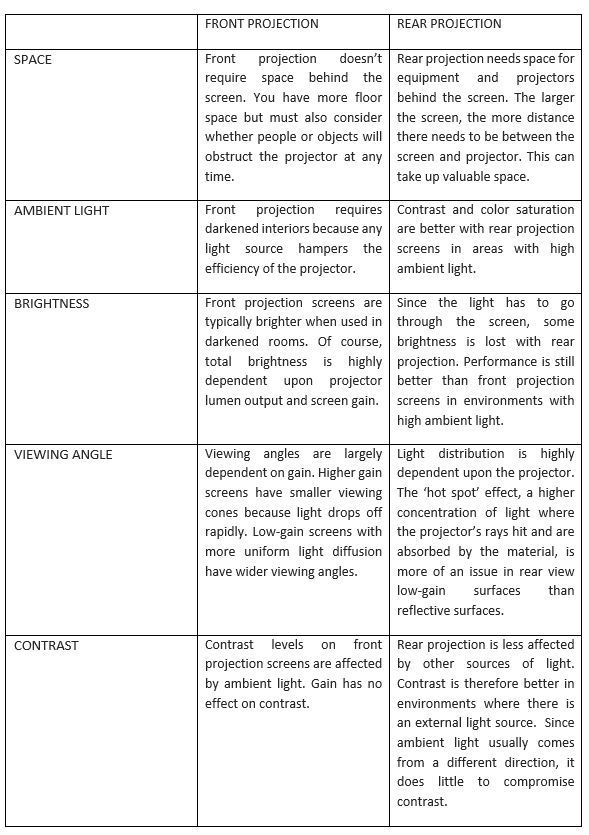Choosing a Custom Projection Screen
Choosing the right projection screen for your venue or event may seem straightforward at first. While the screen represents a small portion of the total budget devoted to most commercial audio visual projects, choosing the right projection surface is paramount in attaining your desired visuals. In addition, specialty screens are often an integral part of an event’s decor. While the market is flooded with a myriad of options claiming to be best, the average consumer has a difficult time determining which screen will meet his or her needs. Choosing the right screen is imperative because it impacts the audience’s visual experience. This article will explain the major factors you should consider when choosing a custom screen. It will also demonstrate how custom visual solutions can wow your audience and take your event to the next level.
Screen size and shape
Aspect ratio, which is contingent upon projector choice, determines the proportional relationship between the width and height of your screen. Common “non-cinema” aspect ratios include 16:9 (HDTV), 16:10 (native computer format) and 4:3 (computer data and video). The room’s dimensions and the location of the projector determine the optimal screen size for your viewing area.
When a large display is an integral part of the event, the appropriate size for your screen depends on several variables. It is important to understand the minimal image surface for acceptable viewing in order to ensure that your specifications meet or exceed those parameters. The minimal image height for your screen can be quickly determined using a simple calculation. Take the distance to the rearmost viewer in inches and divide it based on the type of presentation. In general, you will divide the distance by four for detailed presentations and by eight for general images. The type of media that you are projecting is a key factor in deciding image size.
If you are displaying images with small details, such as tables in a presentation, your screen will have to be large enough for each viewer to see the details without straining, but it cannot be so large that it pixelates the content. As such, you’ll want to take the distance in inches to the rearmost viewer and divide it by four. Your screen will need to be at least that number of inches in height, with a commensurate width to match the aspect ratio that you will display.
As long as you meet minimum visual standards, you have plenty of additional flexibility depending on the needs of the event. Screen shape is a common and striking way to customize your presentation. The frame and screen can be customized to become part of the décor of your venue. In the context of the comedy festival below, large screens in unconventional shapes lend a feel that fits well with the purpose of the event. The projected images create a mood and are intended for passive viewing. In this case, custom screen and frame solutions add to the atmosphere of the event.

Screen placement
The first and foremost factor to consider in screen placement is the relationship the audience will have with the content presented on the screen. Will viewers be sitting in front of the screen? Is the screen a supplement to a larger display, such as a museum exhibit or a theme park ride? The basic rule of thumb for screen size can help determine your placement options, but the rules can be flexible depending on the use you are making of the screen.
Projections that require the audience to see fine details may be placed closer than the standard distance away, but closer viewers may be able to see the pixel grid. You will need to make sure that the lowest part of the screen is visible from all seats. On a flat surface, this usually means that the screen needs to be 40 to 48 inches above the floor. It can be 12 inches lower if your audience will have theater seating. The screen shouldn’t be too high either. If the ceiling is very high, consider using extra black drop to attain the ideal viewing height.

Extra black drop allows the image to be at the ideal viewing height
The audience’s viewing angle is another important point to consider. The audience should be able to view the screen free of distortion. Distortion depends on various factors, including the light dispersion properties of the screen surface. Placing the audience no more than 45 degrees off axis, i.e., within a 90-degree viewing cone, is best. Other factors, as we will see later, determine the ideal viewing cone for each surface. If the audience size exceeds the ideal viewing cone, and there is no room for a larger screen, consider using multiple screens. Utilizing a curved screen is one option for large surfaces. Curved screens maximize reflection by directing light toward the audience rather than losing light on the sides. If the image is reflected toward the side of the screen, it risks bouncing off the side walls back onto the screen, which will negatively affect the image.
A characteristic known as screen gain also affects the ideal width of audience seating. Gain is defined as the screen’s ability to reflect light. The higher the gain, the higher the screen’s reflective properties and the lower the light output requirements from the projector. Gain is increased in screen surfaces by applying specialty coatings. Increasing gain is necessary for larger screens or, with low output projectors. High gain screens however, have a narrower viewing cone. For example, the bright silver screens necessary for polarized 3D reflect bright images in the center of the screen but cause brightness to diminish sharply as you move toward the sides.
Because of this, narrower seating is necessary when using high gain screens with less generous viewing angles. The screen manufacturer usually provides what is known as the half gain angle for each screen material. This angle determines where the audience gets half the projected brightness when compared to the center, setting the maximum outside limits of the viewing cone.
Depending on how steep the light drop off is, adequate viewing properties can sometimes extend beyond the half-gain angle. Matte white screens are known for reflecting light equally off the entire screen surface. While the image isn’t as bright as it would be with high-gain screens, a matte white screen’s ability to reflect light uniformly makes it a better fit for events in which viewers are forced to watch from sub-optimal angles.

Matte white screens diffuse light uniformly across the surface
For designers and architects, screen placement can determine how the audience interacts with the content. This museum exhibit is a good example of a design that requires the viewer to see the content up close. Choosing the right screen material is key to creating the desired effect.

Rear view vs. front view
Projection screens are broken down into two categories: front projection (FP) and rear projection (RP). FP screens reflect light off the material, and RP screens diffuse light through the material. The table below briefly explains the major characteristics of each. Whereas screen placement and size are largely determined by the intended visual experience, the question of whether front projection or rear projection is a better fit for you mainly depends on various logistical and technical considerations:
Choosing the right material
Many screen manufactures tout their “4K Ready” or “future technology ready” screens. In reality, specialty screens shouldn’t be categorized as such. Any surface is technically 4K ready because it is the projector that determines resolution, not the screen. Screens merely diffuse or reflect light in different angles and degrees of brightness.
Matching material color and finish to the environment helps determine image quality. Every screen material has specific characteristics suitable for different viewing environments and applications. A simple matte white screen is likely your best option if you are presenting a large display in a darkened room such as the one below. Not only does it reduce costs, but the material provides even light distribution so that viewers seated at any angle can see the image properly.

Here is a simple breakdown of the most common screen materials available on the market:
Gain screens: Gain screens are coated with specially formulated coatings developed specifically for their optical characteristics. They can be white or silver. Silver screens use aluminum flakes that are used to strategically disperse light back to the audience and are a must for polarized 3D. Gain screens are primarily used in controlled cinema environments where limited viewing angles aren’t an encumbrance. They can also be used to augment brightness when projectors have insufficient light output and can reduce the demand of light output, preserving expensive projector lamps.
White screens: A perfectly matte white screen has a gain of 1.0 and a flat gain curve, meaning that light is evenly distributed across the surface and that the image will be equally as bright no matter where an audience member is seated. Matte white screens are chosen for their light dispersion qualities, wide viewing angles, and low cost.
Gray screens: While all surfaces reduce contrast, darker screens have the advantage of higher contrast ratios because they reflect and diffuse deeper levels of black. For more powerful projectors, the use of gray and black screens is recommended. Because powerful projectors provide enough light output to offset the effects of a darker screen, the screen can be used to preserve contrast levels and provide deeper color saturation.
Black screens: Black screens have optimal contrast levels due to their ability to reflect black levels perfectly. These screens perform best in environments with high ambient light and should be used in conjunction with powerful projectors that provide high lumen output. Black translucent screens can be used for both FP or RP applications.
Other screen materials are available for specific purposes. For instance, translucent off-white surfaces can be used for both FP and RP simultaneously. Some materials are offered with black backing to absorb intrusive background light, such as light coming from windows.
To meet growing consumer demand, the gamut of screens available on the market is increasing. This makes understanding the factors that determine screen choice all the more important. Your screen manufacturer should be able to provide the best surface option based on the following main determining factors:
• Light output of your projector
• Projector lens
• The amount of ambient light in your room
• The size of the screen that you want to use
• Speaker placement
Perforation
Screen perforation refers to the small holes made in the screen surface to allow sound to move through the material when speakers are behind. Different patterns are used for distinct reasons.
First, different perforation patterns allow varying amounts of sound to reach the audience seated in front. So-called acoustically transparent materials are available for increased sound transmission. These materials are made of woven fabric instead of perforated opaque material. The void area between the threads allow more sound to penetrate. However, this also means a smaller percentage of the surface reflects the projected image. These surfaces cannot be coated to increase gain.
Second, manufacturers offer materials with smaller and more numerous holes per square area to make the perforation more difficult to see when the audience is seated closer or, when more light is projected on the surface making the screen texture more visible. The holes must remain invisible to the naked eye under normal projection for viewers seated at a certain distance. As a rule of thumb, micro perforation should be used when the audience is seated closer than 15 feet away from the surface.
Third, increased resolution and projector performance means a denser pixel grid. This pixel grid cannot align with the perforation holes. The resulting effect causes moiré, a wavelike pattern observed when two identical patterns are overlaid while displaced or rotated a small amount from one another. Manufacturers must make sure their perforation patterns are compatible with high-resolution projectors.
Conclusion
When choosing a custom screen manufacturer, keep in mind that specialty screens should not be chosen the same way that home theater screens are chosen. As custom screens are often part of the show design and contribute to the overall atmosphere, the factors used to ascertain adequate size and material differ from those that go into choosing a home cinema screen. Manufacturers can tailor screen solutions to a customer’s specific requirements, no matter the shape or size of the desired display. They should also address any safety concerns regarding custom-built structures and frames. Worthwhile manufacturers will have the technical know-how, engineering capabilities, equipment, and facility to handle your customized screen projects.