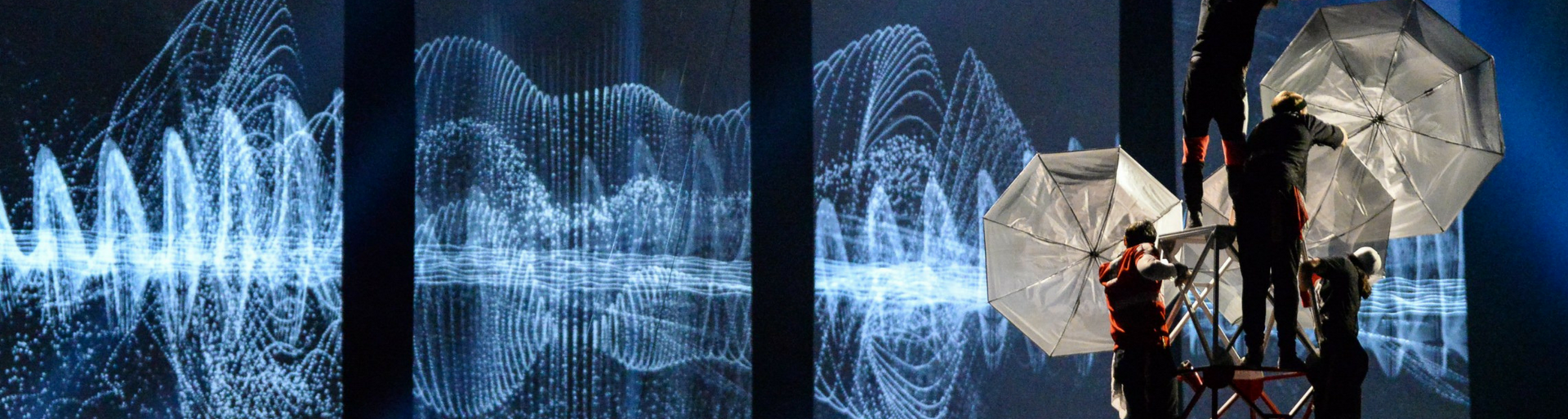When bigger is better: Display Image Size for 2D Content in Audiovisual Systems (DISCAS), the new AVIXA standard
Until very recently, AV designers used the Infocomm standard known as the 4-6-8 rule. By that rule, a designer would categorize the viewing use as either Basic Decision Making (BDM) or Analytical Decision Making (ADM). In BDM scenarios, the designer would divide the distance to the furthest viewer by six to calculate target image height. In ADM situations, they divided by four. Since most screen manufacturers push standard sized solutions, the common chosen screens sometimes differ up or down in size a little simply because it is easier for designers to choose the closest standard size to the recommended size.
The common professional use for screens was for simple presentations using PowerPoint and Word. For these uses, most applications were considered BDM. ADM was used for critical uses such as medical, engineering and occasionally by quality media users like advertising and marketing. In the larger auditoriums, uses would also include movies and other kinds of films. Based on observation, and corroborated by projector sales data, 75%+ of systems used the BDM rule for size.
Under the old standard, the following common professional venues and average viewing distances yielded these common size outcomes.
| Common Screens Specified when using 4-6-8 Rule | ||||
| Venue | Average Distance to Furthest Viewer | Recommended image height for Basic Decision Making | Most Common Screen Size chosen | Most Common Screen Size Analytical needs |
| Conference Room | 25’ | 50” | 50” x 80” | 72.5” x 116” |
| Training Room | 35’ | 70” | 72.5” x 116” | 100” x 160” |
| Lecture Hall/Small Church | 45’ | 90” | 87” x 139” | 120” x 192” |
| Medium Churches | 50’ | 100” | 100” x 160” | 120” x 192” |
| Medium Auditoriums | 60’ | 120” | 120” x 192” | 162” x 260” |
| Gyms/Large Auditoriums | 100’ | 200” | *Custom | *Custom |
*Custom denotes recommendations larger than standard sizes offered by most screen manufacturers
Most presentations and projectors were low resolution. Clients gave traditional PPT presentations which looked acceptable on smaller screens. As times changed, projectors got better and presentations started using higher quality materials. In recognition, Infocomm adopted a new standard that was released late 2016 called DISCAS (Display Image Size for 2D Content in Audiovisual Systems).
The Infocomm DISCAS standard for image height determination takes into account the improved resolution of projectors and the impact higher resolution projectors and content has on the viewing experience. The standard incorporates several factors not previously considered, though DISCAS still has basic decision making and analytical decision making guidelines.
For this review, HD or WUXGA resolutions are assumed. The share of these higher resolution projectors is growing and will eventually become a majority. The image area will contain 1080 pixels vertically. In BDM guidelines, a font size is also factored. For our purposes, a 20 PT Font is used as a typical element in a presentation. Using DISCAS BDM, 1080 lines and 20 PT Font, the recommendation for image height to furthest viewer is a factor of 5.
DISCAS yields more recommendations for larger screens than previously suggested. With the BDM standard using a divisor of 5 instead of 6, screens in those applications need to be 16% larger. However, very few presentations should allow themselves to be called basic anymore. Audiences expect better presentations full of video and high quality imagery. This is true in classrooms, training rooms, churches and control rooms. Under ADM guidelines with the aforementioned resolution, even larger screens are recommended.
| Screens Likely to be Specified when DISCAS is Considered | ||||
| Venue | Average Distance to Furthest Viewer | Recommended image height for Basic Decision Making | Suggested Screen Size with BDM | Suggested Screen Size with ADM |
| Conference Room | 25’ | 60” | 60” x 96” | 87” x 139” |
| Training Room | 35’ | 84” | 87” x 139” | 120” x 192” |
| Lecture Hall/Small Church | 45’ | 108” | 100” x 160” | 162” x 260” |
| Medium Churches | 50’ | 120” | 120” x 192” | *Custom |
| Medium Auditoriums | 60’ | 144” | 135” x 216” | *Custom |
| Gyms/Large Auditoriums | 100’ | 240” | *Custom | *Custom |
*Custom denotes recommendations larger than standard sizes offered by most manufacturers
What makes this standard so special is its scalability and ease of use. All the formulas have been figured out for you. All you have to do is plug in the variables that you already know to find the values of the variables you don’t know. The standard can be used for all resolutions and will still be applicable as resolutions increase. Access Infocomm’s free calculators here: https://www.infocomm.org/cps/rde/xchg/infocomm/hs.xsl/46062.htm