
The 5 most important details when planning a motorized screen
Multitasking is a common practice in our daily lives. Time is short and we make the most of it. Same with space in commercial buildings. Space comes at a high cost and using it for multiple purposes is good for your business, church, hotel or theater.
To make the most of the space available, you’ve decided upon a motorized projection screen that rolls up and down. Great choice! Whether you plan to mount the screen against a wall, in a ceiling, or above a stage, having the screen retract when not in use frees up that space for other needed uses.
These are the top five considerations you need to plan so your screen delivers the years of satisfaction you want.
1. Size
This is an extensive topic and we wrote a separate article to get into many important details. See the Strong MDI blog article “When Bigger is Better: DISCAS, AVIXA Standard”. Follow this link for help with overall image size planning. Key considerations are:
Image Height - Ideal image height based on DISCAS must also fit the available space. If the space will not allow the ideal height, specify as much image height as can fit. Limitations include the ceiling height, lecterns or other furniture, and presenters who may need to stand in front of the screen.
Image Width - When you decide on the shape of your image screen, focus on the aspect ratios (shape) of the content you will display. Rarely will only one aspect ratio of content be displayed. There will be videos, presentations, movies of all shapes. Consider how differing aspect ratios will appear on a given screen and select the best compromise.
2. Material Choice
This is another extensive topic that we wrote about in our article “Choosing the Right Screen Material”. Follow this link for help with choosing the right material.
3. Tensioning or not?
Motorized screens can be made with or without side tensioning. Better screens use side tensioning, known as tab-tensioning. Tab-tensioning allows the use of higher-grade PVC screens, that benefit from the side tensioning to hold the screen completely flat from side to side. If your budget can afford a tab-tensioned screen, the result will be a better screen.
4. Borders: Based on your placement, what borders do you need?
Once you determine the best place to mount your motorized screen, borders need to be planned to position the image area of the screen in the best location. These are the key topics.
Case Height – Determine where the screen’s case will be positioned. This may be set by the level of the finished ceiling, the height of a beam or proscenium, or a position on the wall that is ideal for placing the screen’s case. Motorized screen cases can be hidden or visible. Hiding screen cases involves recessing the case into a ceiling or soffit, or masking the case with drapery or other cosmetic treatment. Cases can also be mounted in visible locations such as on wall, under ceilings or to beams. It is important for your screen supplier to know the mounting plan to select the right case. Visible cases typically come in white or black finishes so the vendor needs to know this, too.
Image Above Finished Floor – The bottom of the image needs to be positioned so that all viewers can see it and should also be positioned so viewing is comfortable. Stages, risers, furniture and presenters all can interfere. Factor them all in and hopefully the image is not forced too high for comfort. No one feels good if they have to crane their neck and look way up to see an image. Factor these issues and determine the best height for the bottom of the image.
Bottom borders - Bottom borders may be important. In some situations, it is called for to have an extra-long bottom border to hide furniture or speakers that will be behind the screen or to simply bring the screen down to floor level for cosmetic reasons. In these circumstances, determine the extra bottom border length and include that in your design.
Top Drop – When the distance from the bottom of the image to the bottom of the case is greater than the image height, the difference is filled with top black border, often call drop. A textbook position places the screen such that the average viewers eye level is 1/3 up the viewing surface. That may not be possible when furniture or other obstacles may interfere with the screen dropping into place. That’s the compromise part. Ideally, the image is positioned so that the average viewer is not forced to look up too much to see the whole screen. Whatever the final choice for positioning the screen, the space between the top of the image and the bottom of the screen’s case is the top border, also known as drop. Your vendor needs this information to prepare a proper quote.
Side Borders – Typically, the width of the side borders is cosmetically decided. What balances the image well? There is one factor a designer must consider. A motorized screen’s overall width must be at least 1.33x the overall height. When there is a lot of top drop, side borders may need to be expanded.
We provide the following graphic to help visualize the issues when planning the borders.
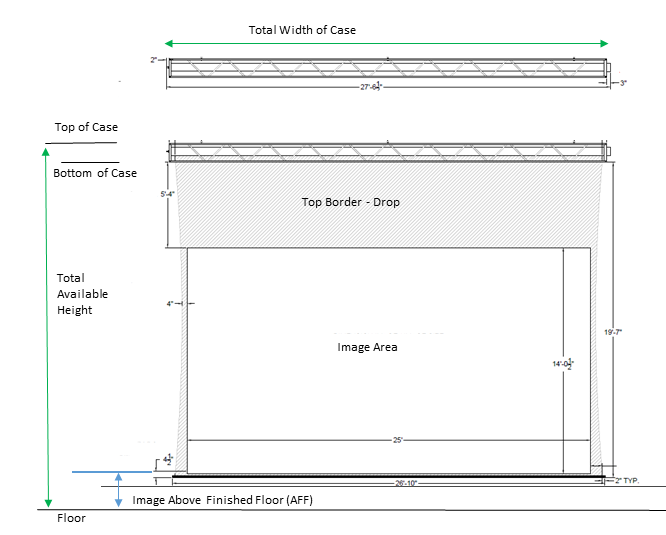
5. Perforation
Lastly, will you want speakers placed behind the screen to heighten the realism and immersive experience? If this is an important design goal, you need a perforated screen. Screens can have small or even tiny holes punched in them to allow sound to pass through. There are two primary types of perforation. The closer the front viewers, the smaller the holes need to be so they are not visible to the audience.
Each viewer’s eyes are different and we recommend fifteen feet as a guideline when most people cannot see the holes of standard perforation. This is the most common choice in movie theaters. The vast majority of viewers sit greater than fifteen feet from the screen and cannot see the holes.
The upgrade option is called Microperf. The smaller holes of Microperf are generally not visible beyond ten feet of viewing distance.
There is a guide to microperf at Strong MDI following this link.
For further information on how to specify a motorized screen for your venue, call us at 1877 755-3795 or fill out our contact form.


